Crafting Console-Specific User Interfaces

Crafting Console-Specific User Interfaces is a crucial aspect of game development that requires a deep understanding of the unique characteristics and constraints of console platforms. In this article, we will explore the intricacies involved in designing user interfaces specifically tailored for popular consoles such as Xbox and PlayStation. By leveraging our expertise in game UX/UI, we will guide you through the considerations and best practices that ensure a seamless and immersive user experience on console platforms.
Furthermore, we will explore the design principles behind creating intuitive controller-based navigation. With controllers being the primary input method for consoles, it is crucial to design navigation systems that are responsive, intuitive, and comfortable to use. We will provide insights on button mapping, menu structures, and interaction design that cater to the specific requirements of console gaming, enabling players to seamlessly navigate through menus and game interfaces.
Considering Console Characteristics
Understanding the unique characteristics and constraints of console platforms is essential for game studios aiming to create optimal user experiences. Each console platform, such as Xbox and PlayStation, comes with its own set of technical specifications, performance capabilities, and user interface guidelines that the game development team must consider during the design process.
Firstly, console platforms have specific hardware configurations that determine their processing power, memory capacity, and graphical capabilities. Understanding these hardware characteristics is crucial for optimizing the performance of the game and ensuring smooth gameplay and UI rendering.
Furthermore, console platforms often come with specific user interface (UI) guidelines that game studios must adhere to. These guidelines outline the preferred design principles, button mapping conventions, and navigation patterns expected by console users. Adhering to these guidelines not only ensures consistency and familiarity for players but also helps streamline the certification process required for publishing games on console platforms.
Intuitive Controller-Based Navigation
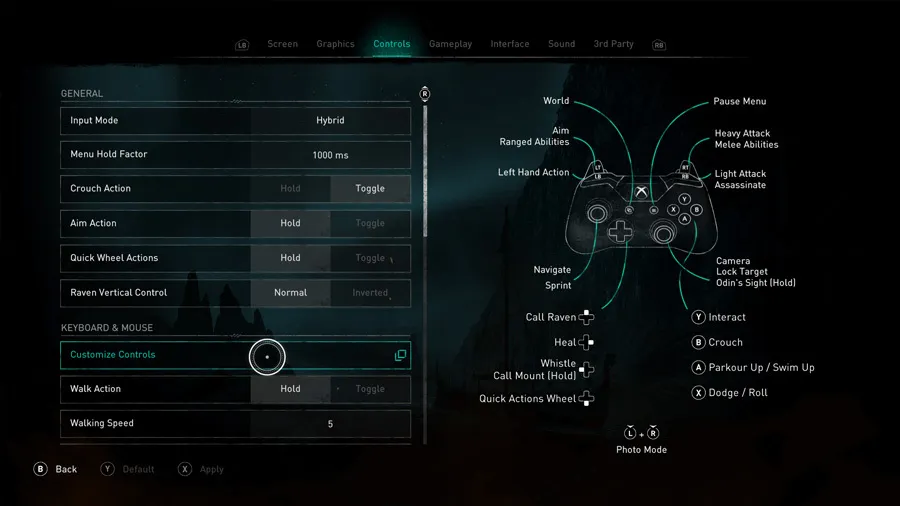
Designing intuitive and responsive controller-based navigation is a fundamental aspect of creating a seamless and user-friendly user interface (UI) for gaming consoles. With controllers being the primary input method for console gaming, it is essential to design navigation systems that are intuitive, responsive, and comfortable for players to use.
One key consideration in controller-based navigation design is button mapping. The placement and labeling of buttons on the controller should align with the expected user interactions within the UI. By mapping common actions and navigation controls to intuitive and easily accessible buttons, developers can ensure that players can navigate menus, select options, and interact with UI elements without confusion or frustration. Well-designed button mapping allows players to seamlessly navigate through the UI, providing a smooth and intuitive user experience.
Another aspect to consider is the use of visual cues and feedback. Console UIs should provide clear and visual indicators to guide players through the navigation process. This can include highlighting selectable options, using animated transitions, or providing context-sensitive prompts. Visual cues help players understand their current position within the UI hierarchy, the available actions, and the outcome of their interactions. By providing responsive visual feedback to controller inputs, developers create a more intuitive and engaging navigation experience.
Additionally, Incorporating console-specific features, such as motion controls or touchpad interactions, adds an extra layer of immersion and interactivity to the gaming experience. These features take advantage of the unique capabilities of consoles, providing players with innovative ways to interact with the game world. For example, in the critically acclaimed game "The Legend of Zelda: Breath of the Wild" for the Nintendo Switch console, motion controls were utilized to enhance the gameplay mechanics. Players could use the motion sensors in the Joy-Con controllers to aim and shoot arrows, swing weapons, or manipulate objects in the game. This integration of motion controls allowed for a more intuitive and immersive gameplay experience, as players physically moved the controllers to perform actions within the game world.
Optimizing The User Interface
Optimizing UI elements for visibility on television screens is a crucial consideration when designing for a console game. Television screens vary in size, resolution, and viewing distances, which can impact the visibility and legibility of UI elements. To ensure optimal visibility, developers must carefully choose appropriate font sizes, contrast levels, and color schemes that accommodate different screen sizes and viewing conditions. Elements such as text, icons, and buttons should be large enough to be easily readable from a typical viewing distance, while maintaining a balance between legibility and screen real estate. Additionally, considering color contrast is vital to ensure that UI elements stand out clearly against various background colors and textures, enhancing readability and accessibility for players with different visual abilities.
Creating console-specific menu structures and layouts is another key aspect of designing for gaming consoles. Each console platform, such as Xbox and PlayStation, has its own user interface guidelines and conventions for organizing menus and UI layouts. Console-specific menu structures often involve utilizing a combination of horizontal and vertical navigation systems, utilizing shoulder buttons or directional pads for easy menu traversal. Furthermore, the layout of the user interface (UI) elements within menus should be intuitive, ensuring logical grouping and placement of options, making it easy for players to navigate and find the desired features or settings. By adhering to console-specific guidelines and crafting well-structured menus, developers can enhance usability and provide a seamless and familiar interface that optimizes the user experience on gaming consoles.
Conducting User Testing

Conducting user testing and iterating UI designs based on player feedback is a vital part of the game development process. User testing allows game studios to gather valuable insights and feedback from actual players, helping them understand how players interact with the user interface (UI) and identify areas for improvement. By observing players navigate through the UI, developers can identify usability issues, discover pain points, and gain a deeper understanding of player preferences and expectations.
Once user testing is complete, it's crucial to iterate on the interface designs based on the feedback received. This iterative process involves making adjustments, refining layouts, optimizing interactions, and addressing any usability issues identified during testing.
By incorporating player feedback into the design process, interface designers can create UI designs that are more intuitive, user-friendly, and aligned with player expectations. Regular iterations allow for continuous improvement and refinement of the UI, ensuring that it evolves to meet the needs and preferences of the players, resulting in a more satisfying and immersive gaming experience overall.
Interface Adapting For Different Consoles
Adapting the user interface (UI) for different console models and versions, such as Xbox and PlayStation, is a crucial consideration in game development. Each console platform may have its own UI design guidelines, technical specifications, and hardware capabilities, requiring developers to tailor the UI accordingly to ensure a consistent and optimized experience across different consoles.
One aspect of adapting the UI is accommodating the unique controller layouts and functionalities of different console models. Xbox and PlayStation controllers have distinct button placements, triggers, and additional features like touchpads or motion sensors. Developers must design the UI in a way that aligns with the controller layout and allows for intuitive navigation and interaction. This may involve mapping UI elements to specific buttons or utilizing console-specific features, such as touchpad interactions or motion controls, to enhance the UI experience.
Another consideration is optimizing the UI for varying screen resolutions and aspect ratios across different console models and versions. Console platforms may offer different display capabilities, from standard definition to high definition or even 4K resolution. The game development team needs to ensure that the UI elements scale appropriately, maintaining legibility and visual coherence on different screen sizes. Adapting the UI layout to different aspect ratios, such as 16:9 or 21:9, is also important to prevent any cropping or distortion of UI elements on different displays.
Furthermore, adapting the UI may involve taking advantage of specific features or functionalities offered by different console models. For example, some consoles may have built-in social features or streaming capabilities that can be integrated into the UI to enhance the player's social gaming experience. By leveraging these console-specific features, developers can create UI designs that not only optimize the user experience but also take full advantage of the unique capabilities of each console model.
Conclusion
In conclusion, crafting console-specific user interfaces is a critical aspect of game development that demands careful consideration and expertise. By understanding the unique characteristics and constraints of console platforms, leveraging console hardware capabilities, designing intuitive controller-based navigation, optimizing UI elements for visibility on television screens, creating console-specific menu structures, and adapting UI for different console models and versions, game developers can create immersive and user-friendly experiences that resonate with console players. With a focus on enhancing user experience and delivering seamless gameplay interactions, a well-crafted console-specific UI design not only elevates the aesthetics and functionality of a game but also contributes to player engagement, satisfaction, and overall success.